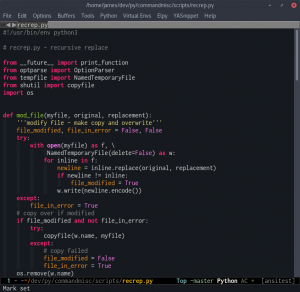Just got this book – very interesting.
Patch for quicksynergy to support starting minimized
emacs tip of the week #8: spolsky theme
My new current favourite theme for emacs is spolsky.
If you use elpy / highlight-indentation, you might want to define this too:
(set-face-background 'highlight-indentation-face "#1B2025")
Windows shares no longer mounting on Linux
I use autofs to mount a windows share on my router, this stopped working with “mount error(112): Host is down”.
Looks like it was due to some arch linux update, as per dmesg:
[ 5986.858242] No dialect specified on mount. Default has changed to a more secure dialect, SMB3 (vers=3.0), from CIFS (SMB1). To use the less secure SMB1 dialect to access old servers which do not support SMB3 specify vers=1.0 on mount. For somewhat newer servers such as Windows 7 try vers=2.1.
Specifying version 1.0 fixed it. (Note: this is just on my home network, you might want more security elsewhere).
Fixed autofs entry:
data -fstype=cifs,vers=1.0,username=me,password=notthis,uid=me,gid=users,workgroup=HOME ://myrouter/data
Mapping Razer Chroma Keyboard in emacs
;; This maps the M1 key (global-set-key [XF86Tools] 'smex)
emacs tip of the week #7: smex
Smex is M-x on steroids. It gives you an ido completion buffer for all commands you run this way, prioritizing more recently used to the front.
Building remacs (rust emacs) on Fedora
The equivalent to install the dependencies is:
dnf install texinfo libjpeg-devel libtiff-devel giflib-devel libXpm-devel gtk3-devel \ gnutls-devel ncurses-devel libxml2-devel
How to migrate virtualenvs when system python version changes
eg from 3.5 to 3.6
Not foolproof, but a quick hack
# In your old virtual site-packages directory
# with your new virtualenv activated
pip install `find . -mindepth 1 -maxdepth 1 -type d | egrep -v "(info|egg)$" | egrep -v "(pycache|pkg_resources)" | sed -e 's#./##g'`
alacritty terminal – for when you really need to scroll quickly
alacritty – GPU powered shell
Where does gnome-terminal store its profiles?
Install dconf-editor & go to
/org/gnome/terminal/legacy/profiles