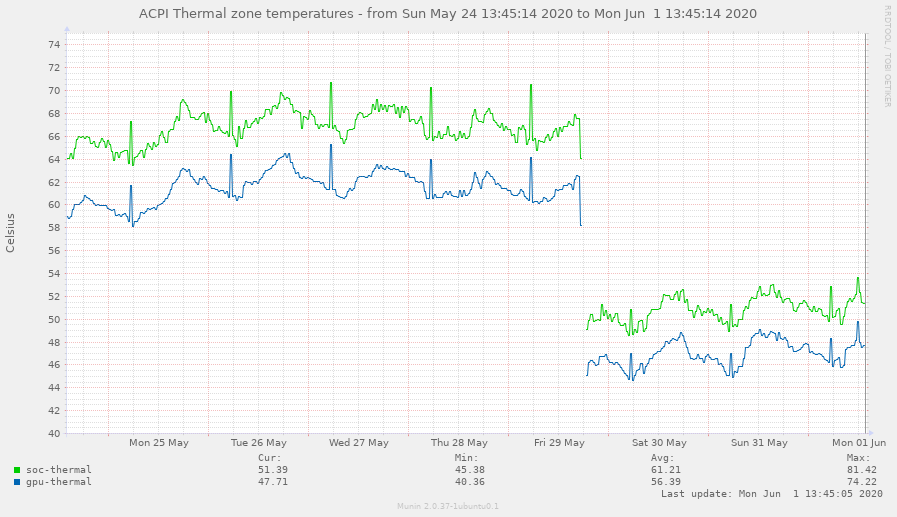5 modern alternatives to essential Linux command-line tools
I already use ag as an alternative to grep and di as an alternative to df, but fd was new to me.
Compiling newsboat 2.18 on (Armbian) Ubuntu 18.04
It has some weird build dependencies like xsltproc, asciidoc & gettext to build docs & cargo (seems to be built in a mix of c++ & rust).
Others include: libcurl4-openssl-dev, pkg-config, libkrb5-dev (needed for curl-config), libstfl-dev, libjson-c, libsqlite3-dev.
Then the xmllint check run by a2x fails as it won’t download the DTD, so replace all instances of
$(A2X)
in the Makefile with
$(A2X) –no-xmllint
Finding out the full path of a running process on linux
Wondering *which* version of java is running as a daemon?
ls -l /proc/PID/exe
aerc: a pretty good email client
I’m a long-term mutt/thunderbird user, but aerc is really fast: https://aerc-mail.org/
New discovery on htop
If you press ‘l’ you’ll see all the files the highlighted process has open (presuming you have permissions).
Fitting the Geekworm Orange Pi 4 case
Previously I just had one heatsink. After fitting the case:
No stats on dashboard since upgrading to pihole v5?
pihole 5 uses sqlite, you may need to install php support
For ubuntu:
apt install php7.2-sqlite3
Google temporarily backs out SameSite cookie changes
Control your spotify speaker through keyboard shortcuts
With spotcon.sh.
You’ll have to configure Spotify in Home Assistant first – and I had to set my redirect URI to http://my.home.ip:port/api/spotify
Once this is done you can configure keyboard shortcuts in your window manager to execute spotcon.sh.
Enable or Disable pi-hole from Alexa
The easiest way to enable or disable ad-blocking from your pi-hole using Alexa is to install fauxmo – with which you can create fake Belkin devices that are Alexa-enabled.
You then configure fauxmo with URLs like this:
# disable for 600 seconds
http://YOUR.PIHOLE.IP/admin/api.php?disable=600&auth=YOUR_AUTH_CODE
# enable
http://YOUR.PIHOLE.IP/admin/api.php?enable&auth=YOUR_AUTH_CODE
# get status
http://YOUR.PIHOLE.IP/admin/api.php?status&auth=YOUR_AUTH_CODEGet YOUR_AUTH_CODE from the WEBPASSWORD= line in /etc/pihole/setupVars.conf